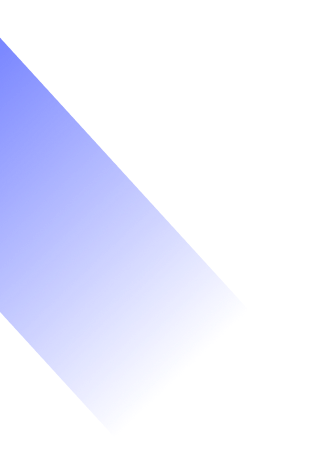- 25 Dec, 2024
- Payment Gateway Integration Process
Seamless Payment Processing with Stripe: A Complete Integration Guide
In today's fast-paced digital world, online payment solutions are essential for thriving businesses. At LevelsTech, we understand the need for secure, scalable, and user-friendly payment gateways. One of the most popular solutions is Stripe, a flexible platform that empowers businesses to accept online payments globally. In this blog, we'll walk you through the key features of Stripe and how to integrate it seamlessly into your application.
Why Choose Stripe?
Stripe is a leading payment processing platform, trusted by millions of businesses worldwide. Here’s why it stands out:
-
Easy Integration: Provides SDKs and APIs for multiple programming languages.
-
Global Reach: Supports 135+ currencies and numerous payment methods.
-
Secure Transactions: PCI-compliant with built-in fraud detection tools.
-
Flexible Billing Options: Enables subscriptions, invoicing, and one-time payments.
-
Developer-Friendly: Offers rich documentation and testing environments.
Getting Started with Stripe Integration
Step 1: Create a Stripe Account
-
Visit Stripe's website and sign up for an account.
-
Verify your email address and complete the onboarding process.
-
Obtain your API Keys (Publishable Key and Secret Key) from the Dashboard.
Step 2: Install Stripe SDK
Stripe offers SDKs for various languages and frameworks like Node.js, Python, Java, PHP, and .NET.
For example, in Node.js, install Stripe via npm:
npm install stripeStep 3: Backend Configuration
Initialize Stripe in your backend application:
const stripe = require('stripe')('YOUR_SECRET_KEY');
app.post('/create-payment-intent', async (req, res) => {
const { amount, currency } = req.body;
try {
const paymentIntent = await stripe.paymentIntents.create({
amount,
currency,
});
res.send({ clientSecret: paymentIntent.client_secret });
} catch (err) {
res.status(500).send({ error: err.message });
}
});Step 4: Frontend Integration
Use Stripe.js to handle payments securely on the client side.
Install Stripe.js:
npm install @stripe/stripe-jsImplement Checkout UI:
import { loadStripe } from '@stripe/stripe-js';
import { Elements, CardElement, useStripe, useElements } from '@stripe/react-stripe-js';
const stripePromise = loadStripe('YOUR_PUBLISHABLE_KEY');
const CheckoutForm = () => {
const stripe = useStripe();
const elements = useElements();
const handleSubmit = async (event) => {
event.preventDefault();
const { error, paymentMethod } = await stripe.createPaymentMethod({
type: 'card',
card: elements.getElement(CardElement),
});
if (!error) {
console.log('PaymentMethod:', paymentMethod);
} else {
console.log(error.message);
}
};
return (
<form onSubmit={handleSubmit}>
<CardElement />
<button type="submit" disabled={!stripe}>Pay</button>
</form>
);
};
const App = () => (
<Elements stripe={stripePromise}>
<CheckoutForm />
</Elements>
);
export default App;Step 5: Test the Integration
Use Stripe's test card numbers for payment testing. For example:
-
Visa Test Card: 4242 4242 4242 4242 (Any future expiry date and 3-digit CVC)
Advanced Features to Enhance Payments
-
Subscriptions and Recurring Billing: Automate billing cycles and manage subscriptions seamlessly.
-
Webhooks: Stay updated on payment status changes by configuring webhooks.
-
Refunds and Disputes: Easily handle refunds and resolve disputes within the dashboard.
-
Multi-Currency Support: Accept payments in various currencies for global reach.
Final Thoughts
Integrating Stripe into your application is a smart move to simplify payments and enhance user experience. At LevelsTech, we specialize in building secure and scalable applications with seamless payment gateway integrations. Whether you're running an e-commerce store, a SaaS platform, or a subscription-based service, Stripe offers the tools you need.
Ready to implement Stripe in your project? Contact us today and let’s make payments easier for your business!